1.1 PetrelDirect
PetrelDirect is an OpendTect Pro feature for direct data transfer between OpendTect and Petrel* projects. Reading data from a Petrel* project is available in various OpendTect workflows via insert icon ![]() , which allows to either access data directly from a Petrel* data store via links or physically copy data to an OpendTect project. Either method gives full potential for manipulation, interpretation and processing. Writing data to a Petrel* project is also available in various OpendTect workflows by choosing
, which allows to either access data directly from a Petrel* data store via links or physically copy data to an OpendTect project. Either method gives full potential for manipulation, interpretation and processing. Writing data to a Petrel* project is also available in various OpendTect workflows by choosing ![]() PetrelDirect output format.
PetrelDirect output format.
Survey > Import and Survey > Export menus have PetrelDirect option for supported objects.
Full two-way access (Petrel* <> OpendTect):
- Faults (since 6.0.4 release) and FaultStickSets
- 3D horizons
- 2D and 3D seismic
- Wavelets
- Wells (tracks, time-depth models and logs)
One way access (Petrel* > OpendTect):
- 2D horizons
- 3D prestack seismic
- Wells (markers)
The images below show an example of an OpendTect project with key data being read directly from the Petrel* data store.
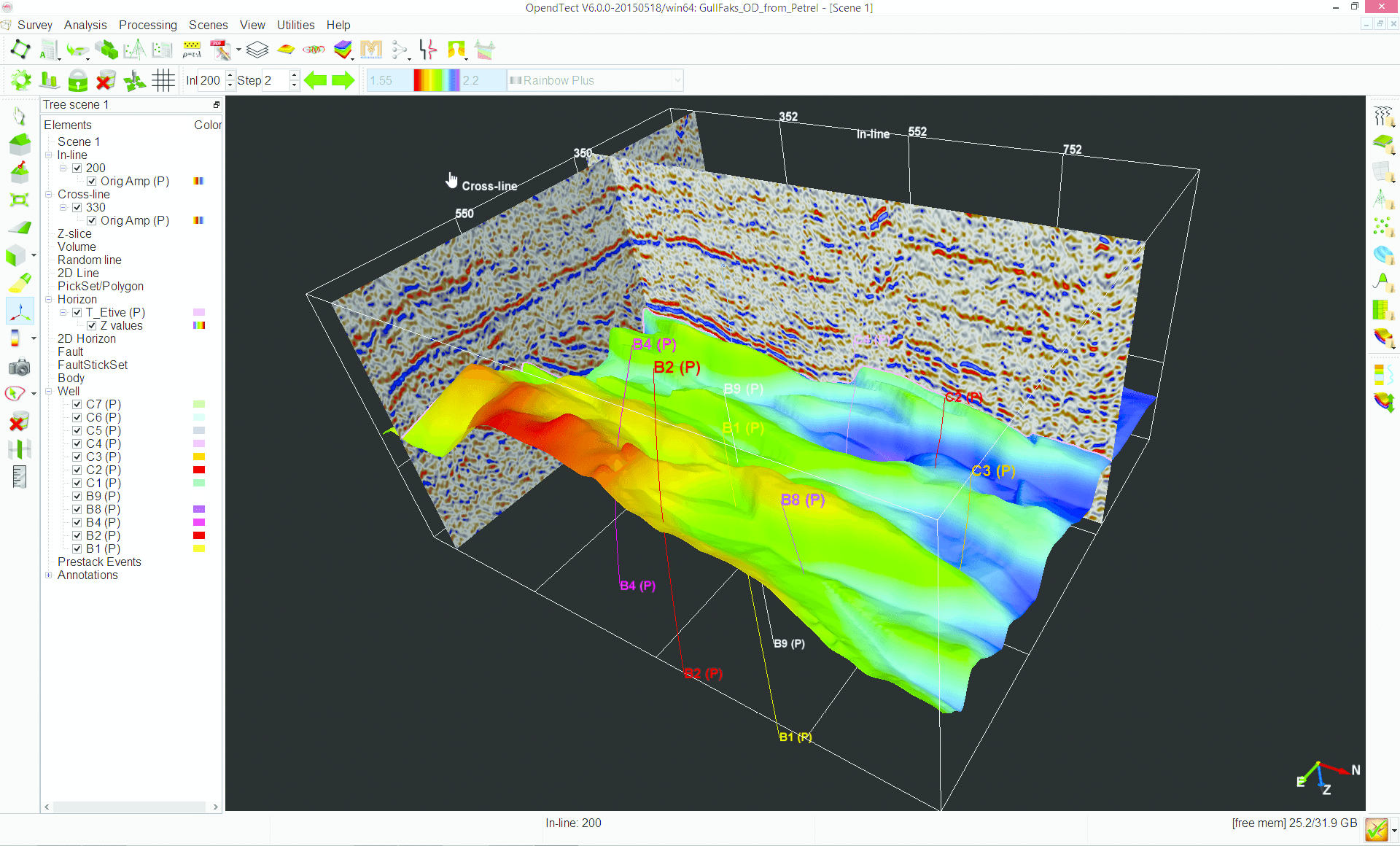
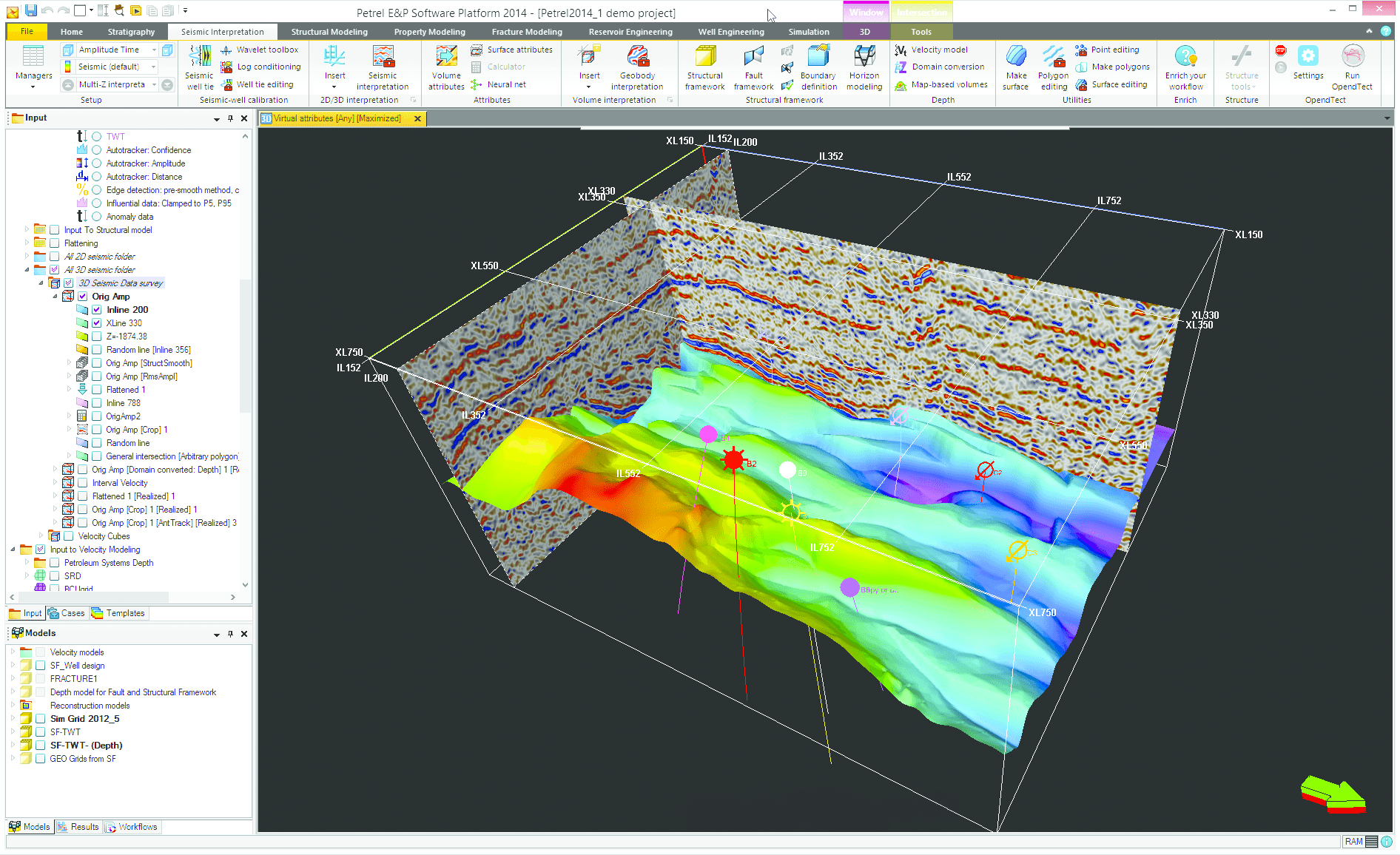
OpendTect (l) and Petrel* (r) showing a linked demo project
PetrelDirect status button ![]() (in the lower right corner of the main OpendTect window) helps to monitor the status of the connection to Petrel*. Pushing the button will lead to the Settings Window. The drop-down menu next to it allows to directly control the status of the connection:
(in the lower right corner of the main OpendTect window) helps to monitor the status of the connection to Petrel*. Pushing the button will lead to the Settings Window. The drop-down menu next to it allows to directly control the status of the connection:
-
 - disabled (drop-down menu next to it allows to Enable connection)
- disabled (drop-down menu next to it allows to Enable connection) -
 - uninitialized (connection is enabled, i.e. will be activated once PetrelDirect is used; drop-down menu next to it allows to either Disable connection or Initialize now)
- uninitialized (connection is enabled, i.e. will be activated once PetrelDirect is used; drop-down menu next to it allows to either Disable connection or Initialize now) -
 - active (drop-down menu next to it allows to Disable connection)
- active (drop-down menu next to it allows to Disable connection)
*is a mark of Schlumberger.