4.3.12 Import Velocity Functions
Velocity functions can be imported to OpendTect using ASCII files that contain position information (e.g. X/Y or Inl/Crl), Z and Velocity values. You may display the input file by pressing the Examine button.
After importing Velocity Function (irregularly sampled data) use Velocity Gridder to create Velocity Field which can be displayed and used for domain conversions.
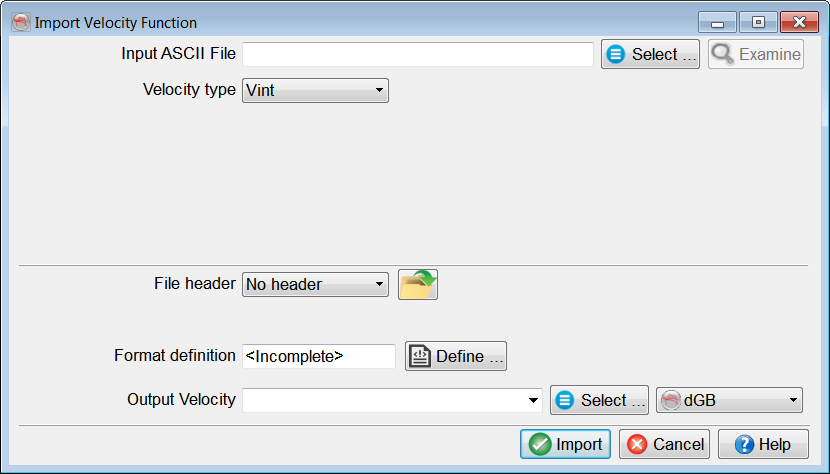
Velocity type
The amplitude type of the input data must be specified.
- Vint : Interval Velocity, the amplitude of a point accounts for the layer above it.
- Vrms: RMS Velocity can only be used in time surveys. They will be treated with a simple Dix for the extraction of the time-depth relationship. If this type is selected, you need to specify if it has statics or not.
- Vavg: Average Velocity is the ratio at a given depth between depth and travel-time: Vavg = 2*Z/TWT = Z/OWT. As a result a Vavg quantity holds entirely the data from time-depth pairs.
- Delta, epsilon and eta functions will be vertically interpolated with linear interpolation.
Format definition
Predefined and saved file formats are available by pressing the ![]() icon. Otherwise the format must be manually specified. The Define button gives access to the Format definition window. If Coordinate Reference System (CRS) is defined for the survey, CRS conversion will be available in the import window.
icon. Otherwise the format must be manually specified. The Define button gives access to the Format definition window. If Coordinate Reference System (CRS) is defined for the survey, CRS conversion will be available in the import window.

It is recommended to save the format definition for a later use by clicking on the ![]() icon . In the pop-up window, write the name of the format and store it at an appropriate level (All surveys, This survey only, or My user ID only) depending on the usage.
icon . In the pop-up window, write the name of the format and store it at an appropriate level (All surveys, This survey only, or My user ID only) depending on the usage.