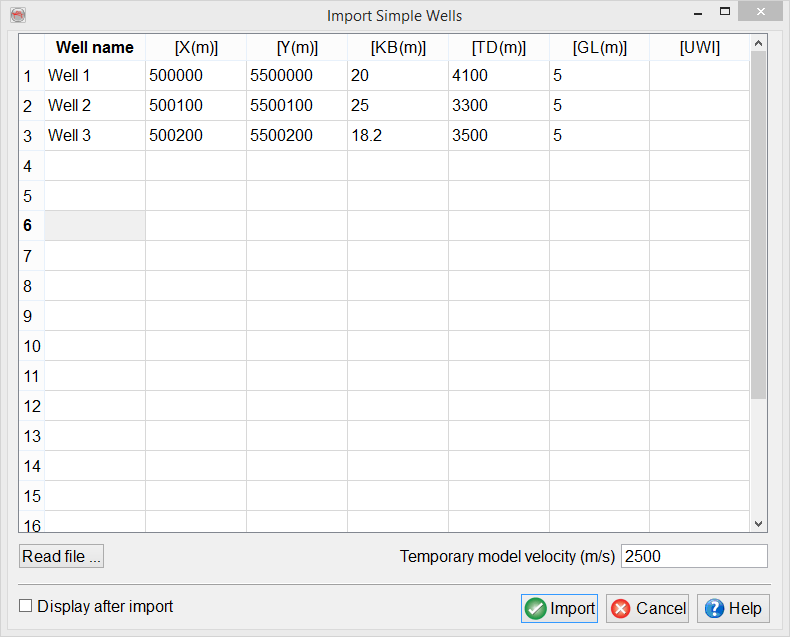4.5.17.1 Simple Multi-Well Creation
Multi-wells can be imported or edited through the Import > Well menu. This window contains editable fields. The new wells can be created by either importing them or entering directly the values and names. The Read file button can be used to import an ASCII file containing all well information.
Select the input file (as shown below) and provide the appropriate format definition settings. To provide the format definition, the selected input file can be examined by pressing the Examine button. If the file contains the header lines, those lines can be eliminated by providing the file header information.
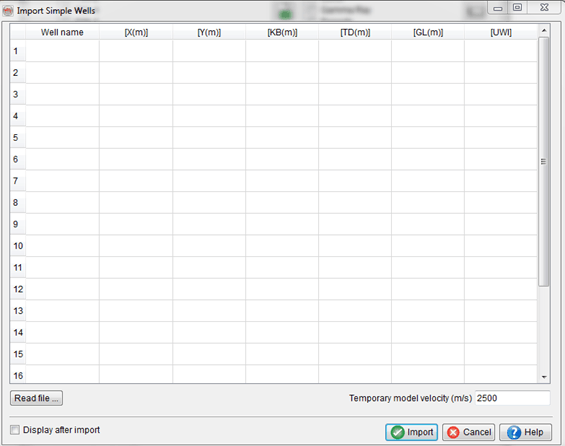
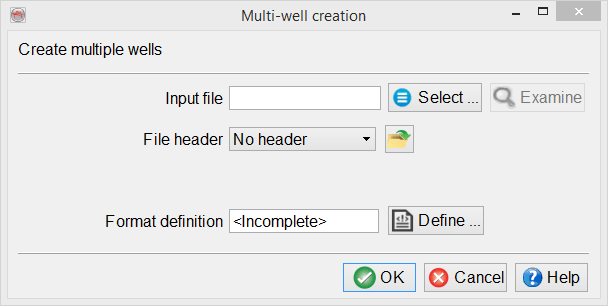
The file format definition is provided by pressing the 'Define' button. In the format definition window, the default 'col:0' values can be modified according the the input file. When the correct file format is defined, the wells can be imported by pressing 'OK' button in the multi-wells creation window. By default the wells are loaded with a constant velocity. The velocity data or the time-depth model can be provided while importing the Time-depth model.
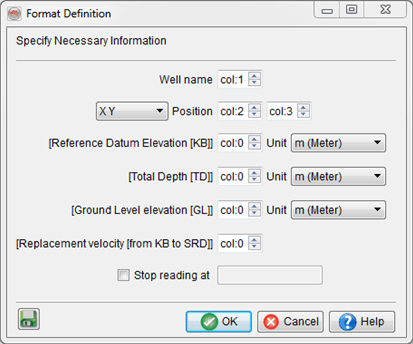
The simple multi-well file can now be imported and displayed after creation: