5.4.1 Well Log Tools
The well log tools can be used to remove spikes, smooth and clip the logs. it can also accessed by using the![]() icon in the Manage Wells window. Multiple wells can be selected at once along-with the various logs. The logs can be extracted between:
icon in the Manage Wells window. Multiple wells can be selected at once along-with the various logs. The logs can be extracted between:
Markers: The bounding markers have to be specified. If necessary, the distance above/below these bounding markers (from where the actual extraction of the logs is going to start/stop) can also be specified:
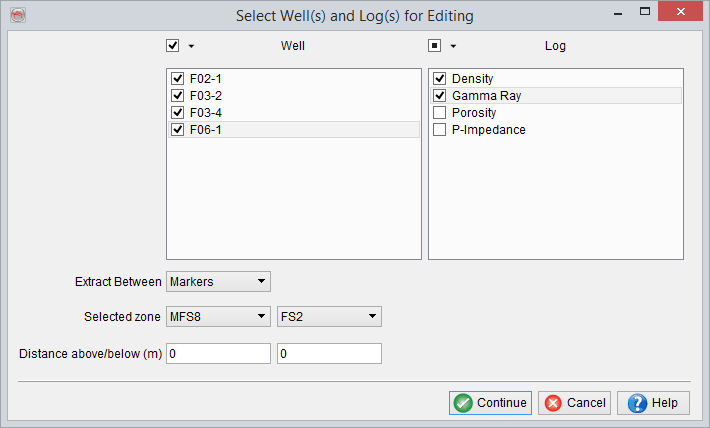
Depth range: The logs can be directly extracted between a particular depth range:
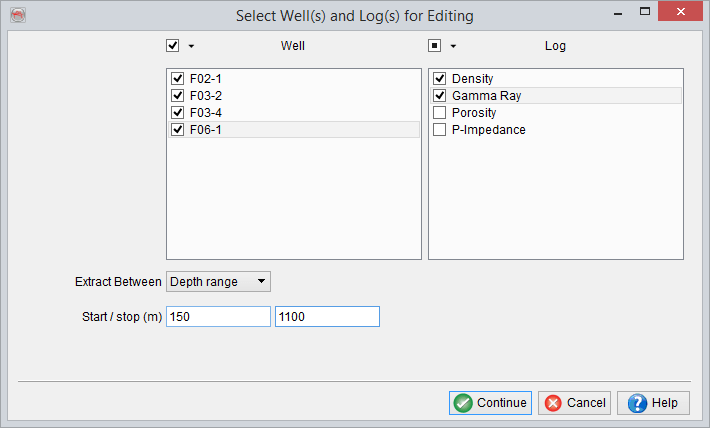
Time range: The logs can be directly extracted between a time window. The extraction may be done in time domain by toggling on 'Extract in time'.
On pressing Go the extracted logs are displayed and 'smoothing', 'clipping' and 'spike removal' can be performed on these well logs:
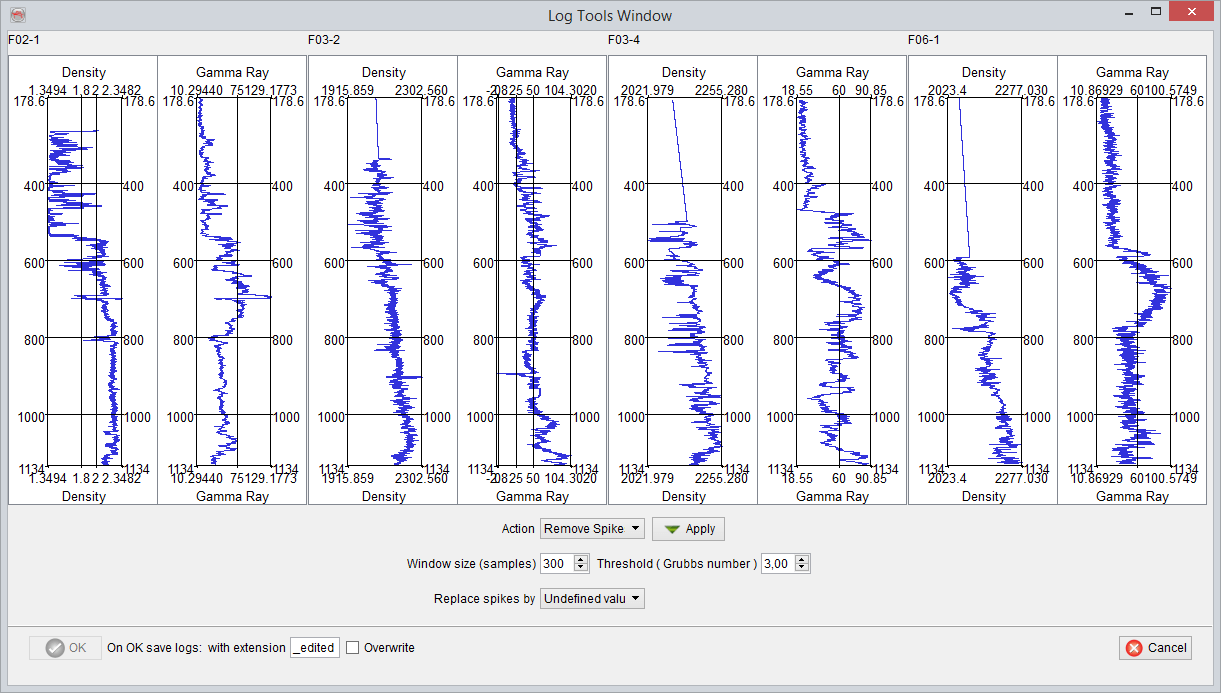
Smooothing: A window size (samples) should be defined in which the smoothing of the well log data will be performed.
Clip: Percentage Clip rate has to be defined.
Remove spikes: De-spiking of the logs can be done by specifying a window size (samples) and the Threshold for the Grubbs algorithm. Further, the removed spike values can be replaced by 'Undefined values', 'Interpolated values' or can be manually specified.
Finally, the edited logs can be saved with an extension or can be overwritten.