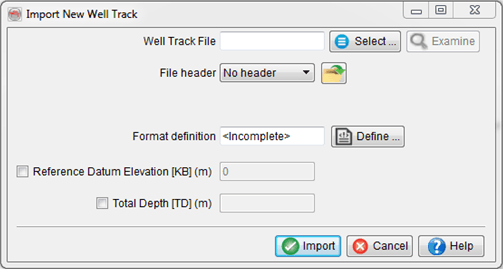4.5.17.2 Well Track Editor
This table shows the import relation between the X and Y coordinates (first two columns), the TVDSS depths (Z, third column) and measured depths in the fourth column. This table is fully editable: Double-click on a cell to edit it, type a new number and press enter or select another cell. Please note that other values will be recomputed to reflect the changes.
The "Update display" button allows to update the displayed well track in the scene based on the modified table content. Optionally a whole new track file can be read from a file to replace the existing data, like during track import.
During edition the depths can be displayed in feet. Please note that this flag will be kept in the survey defaults and will apply in other windows. However it is only a display setting and the data on disk will not be affected.
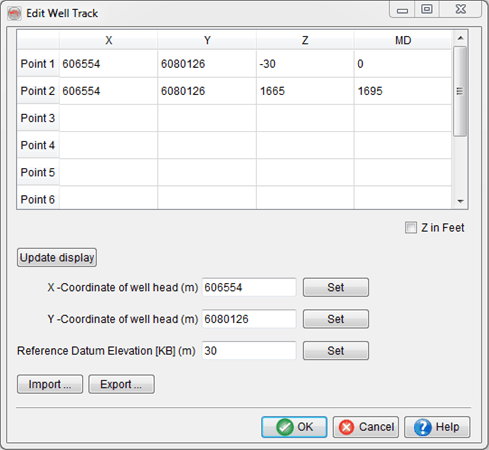
The following window appears after having clicking on "Read new". The import settings are fully similar to that of the import step.